
Running Windows on a Mac computer has become a common requirement for many users. Whether you need access to Windows-exclusive software, compatibility testing, or gaming, there are various software solutions available that enable seamless integration of the two operating systems. This article will delve into the best software options to run Windows on a Mac, comparing their features, ease of use, and performance.
Running Windows on Mac has several advantages–
Software Compatibility
Some software applications are only available for Windows. Running Windows on your Mac allows you to access these applications without needing a separate Windows PC.
- Cross-Platform Development
If you’re a developer, running Windows on your Mac can be essential for testing your software on both platforms.
- Gaming
Many games are designed for Windows. By running Windows on your Mac, you can enjoy a wider range of gaming options.
- Work Necessity
Some workplaces or industries rely on Windows-specific applications. Running Windows on your Mac can ensure you’re not limited by your hardware choice.
Best Software to Run Windows on Mac
Parallels Desktop

Parallels Desktop is one of the best software to run Windows on Mac. It is a virtualization software that allows you to run Windows alongside macOS. It is commonly used to refer to “Parallels Desktop,” which is a software application developed by Parallels, Inc. Parallels Desktop is a virtualization software that enables users to run multiple operating systems on a single physical computer, allowing them to switch between different operating systems without rebooting your computer.
It is particularly popular among Mac users who need to run Windows or other operating systems alongside macOS. Parallels Desktop provides excellent performance and supports a wide range of operating systems. Even if you want to run Windows on Mac M1, it is the best choice for you.
The pros and cons of the software are listed below-
Pros
- User-friendly interface.
- Integration features provide a cohesive experience.
- Great performance for most applications.
- Regular updates and compatibility improvements.
Cons
- Requires a subscription or one-time purchase.
- Can affect system performance.
VMware Fusion

VMware Fusion is another popular virtualization solution that lets you run Windows on Mac. It’s well-known for its stability and advanced features. VMware Fusion supports DirectX 11, making it a strong choice for gamers and graphics-intensive applications. This is the best software for you if you want to install Windows on Mac without Parallels.
Below are the pros and cons of the same
Pros
- Excellent performance and graphics support.
- Robust snapshot and cloning features.
- Wide range of customization options.
Cons
- Slightly more complex setup for beginners.
- Not as intuitive as some other options.
Boot Camp
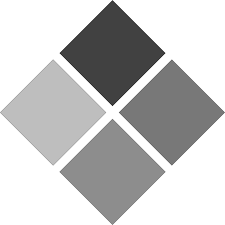
Boot Camp is a built-in utility provided by Apple that enables you to install Windows natively on your Mac hardware. Unlike virtualization, Boot Camp runs Windows directly, giving you better performance for resource-intensive tasks.
The pros and cons of Boot Camps are listed below
Pros
- Native performance for Windows applications.
- No additional cost, as it’s included with macOS.
Cons
- Requires a reboot to switch between macOS and Windows.
- Can be more complex to set up
VirtualBox

VirtualBox is an open-source virtualization software that supports various guest operating systems, including Windows. Using this, you can run Windows on Mac for free. Apart from that it also offers a good balance between features and simplicity.
Pros
- Free and open-source.
- Suitable for basic virtualization needs.
- Regular updates and community support.
Cons
- Performance might not be as high as commercial alternatives.
- Some advanced features might be lacking.
Crossover by CodeWeavers

Crossover by CodeWeavers is a software product that allows you to run Windows applications on macOS and Linux operating systems without the need for a Windows operating system license. It achieves this by utilizing the Wine compatibility layer, which is an open-source project that allows Windows applications to run on non-Windows operating systems by providing a translation layer for Windows API calls.
The pros and cons of the platform are listed below-
Pros
- Lightweight solution with minimal system impact.
- Cost-effective for running specific Windows applications.
- Doesn’t require a Windows license.
Cons
- Limited compatibility with certain software.
- Not suitable for resource-intensive applications or games.
Wine

Wine is one of the best software to run Windows on Mac. The name “Wine” originally stood for “Wine Is Not an Emulator,” highlighting the fact that it’s not a traditional emulator but rather a translation layer that implements the Windows API (Application Programming Interface) on non-Windows systems. If you are wondering how to run Windows programs on Mac for free, then Wine is the answer.
Read the pros and cons that are listed below-
Pros-
- Free and open-source.
- Suitable for basic Windows software needs.
- Community support and regular updates.
Cons-
- Requires more technical knowledge for setup and troubleshooting.
- Performance might not match that of dedicated virtualization solutions.
WinOnX

Another great software to run Windows on Mac is WinOnX which is a lightweight and simple solution for running Windows applications on macOS. The platform uses Wine technology to provide compatibility with a variety of software. Apart from that, it is designed for users seeking a quick and easy way to run Windows apps.
The pros and cons of the platform are listed below-
Pros
- User-friendly interface suitable for beginners.
- Low system impact and resource usage.
- Cost-effective solution for running specific Windows applications.
Cons
- Limited compatibility with certain software.
- May not provide the performance required for resource-intensive applications.
